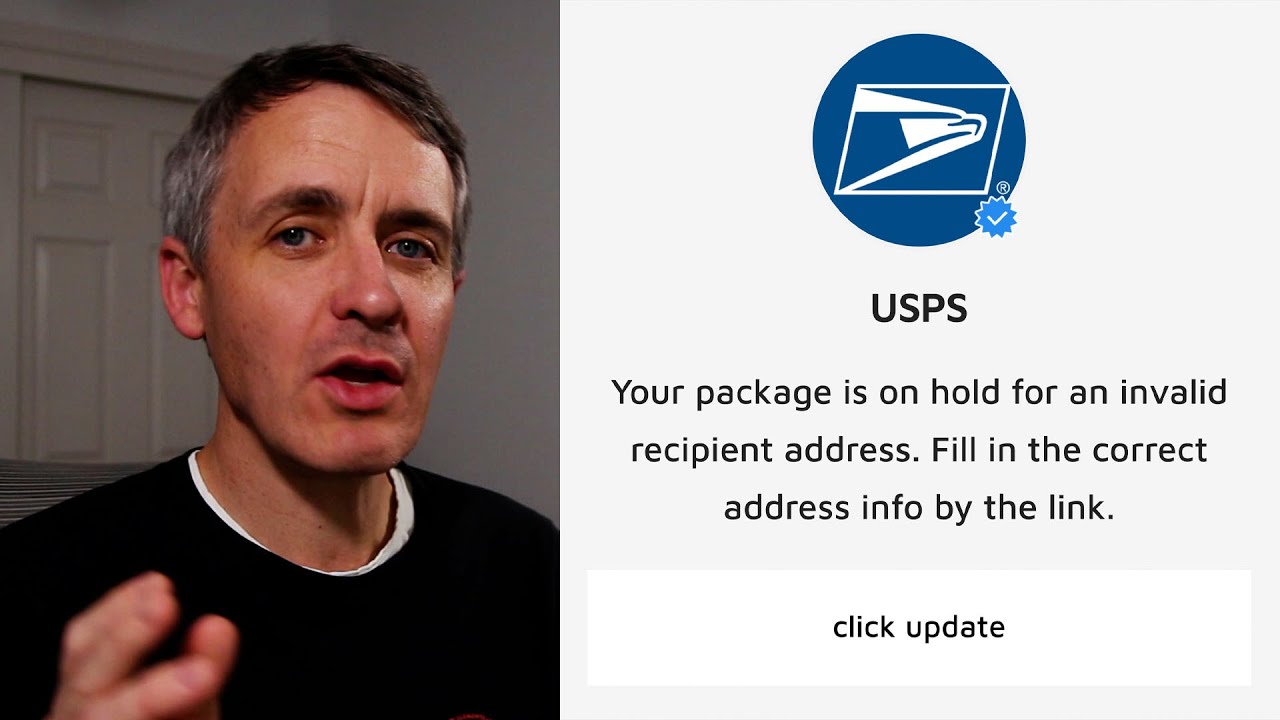
In the digital age, scams and fraudulent activities have become an unfortunate part of our online experience. One such scam that has garnered attention is the USPS.ReceivePost.com scam. This deceptive website claims to be affiliated with the United States Postal Service (USPS), but in reality, it’s a cleverly designed scheme to steal your personal information and hard-earned money. In this comprehensive guide, we will delve into the details of this scam, how it operates, and most importantly, how to protect yourself from falling victim to it.
Understanding the USPS.Receivepost.com Scam
The USPS.Receivepost.com scam typically begins with an unsolicited email or pop-up notification. These messages often claim that there is an important package or delivery awaiting your confirmation. They may even use official USPS logos and graphics to appear authentic. Once you click on the link provided, you are taken to a website that closely resembles the USPS’s official site. This fake website will prompt you to enter personal information, such as your name, address, and payment details, under the guise of verifying your identity or paying a small fee to release the supposed package.
The Red Flags of USPS.Receivepost.com Scam
Several red flags can help you identify the USPS.Receivepost.com Scam:
- Unsolicited emails or pop-ups: Legitimate USPS communications usually follow a specific process and are not initiated through unsolicited emails or pop-up notifications.
- Suspicious website URLs: Check the website’s URL carefully. Legitimate USPS websites usually have a .gov domain, while scammers often use look-alike domains.
- Request for personal information: Be wary of any website that asks for personal information like Social Security numbers, credit card details, or bank account numbers.
- Typos and grammatical errors: Scammers often make spelling and grammatical mistakes in their communications, which is uncommon for official organizations.
- Lack of contact information: Genuine organizations always provide ways to contact them. Scammers tend to avoid this to prevent being traced.
How Can You Protect Yourself from This Scam?
Now that you understand the USPS.Receivepost.com Scam, here’s how you can protect yourself:
- Verify the sender: Always verify the sender’s email address and check for official USPS communication channels. If in doubt, contact your local USPS office.
- Check the website URL: Examine the website’s URL carefully, ensuring it matches the official USPS domain (usps.com).
- Ignore unsolicited emails: Refrain from clicking on links or downloading attachments from unsolicited emails, especially those requesting personal information.
- Be cautious with personal information: Never share sensitive information like Social Security numbers, credit card details, or passwords on suspicious websites or with unknown entities.
- Enable email filters: Use email filters to block known scam email addresses or domains.
- Keep software updated: Regularly update your antivirus software and operating system to protect against malware and phishing attempts.
- Report suspicious emails: If you receive a suspicious email, report it to your email provider and the Federal Trade Commission (FTC).
- Educate yourself: Stay informed about common online scams and phishing techniques. The more you know, the better you can protect yourself.
Final Verdict – USPS.Receivepost.com Scam
USPS.Receivepost.com Scam is just one example of the numerous online threats that individuals face today. By being vigilant, verifying the authenticity of emails and websites, and safeguarding your personal information, you can significantly reduce your risk of falling victim to such scams. Remember, when in doubt, it’s always better to double-check with the official organization before taking any action online. Your online safety is paramount, and staying informed is your best defense against scams like USPS.Receivepost.com.